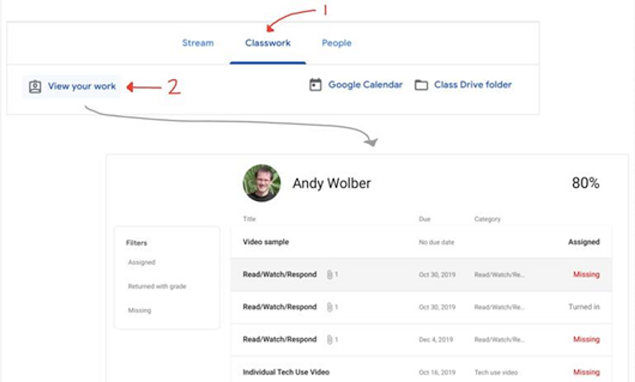You may view the running total of your grade for a given grading period in Google Classroom via mobile or web view. It is when all the activities of a grading period are checked and returned that you will see your grade for the grading period.
To view your using your mobile device, follow the following steps:
If you are using a web browser, log in to your Google Classroom, select the class, and follow the given steps: